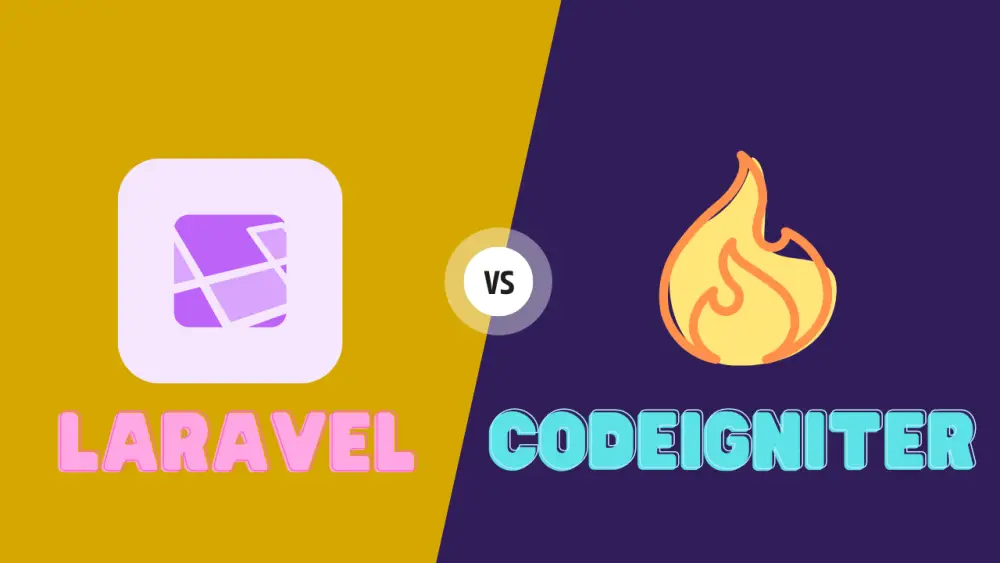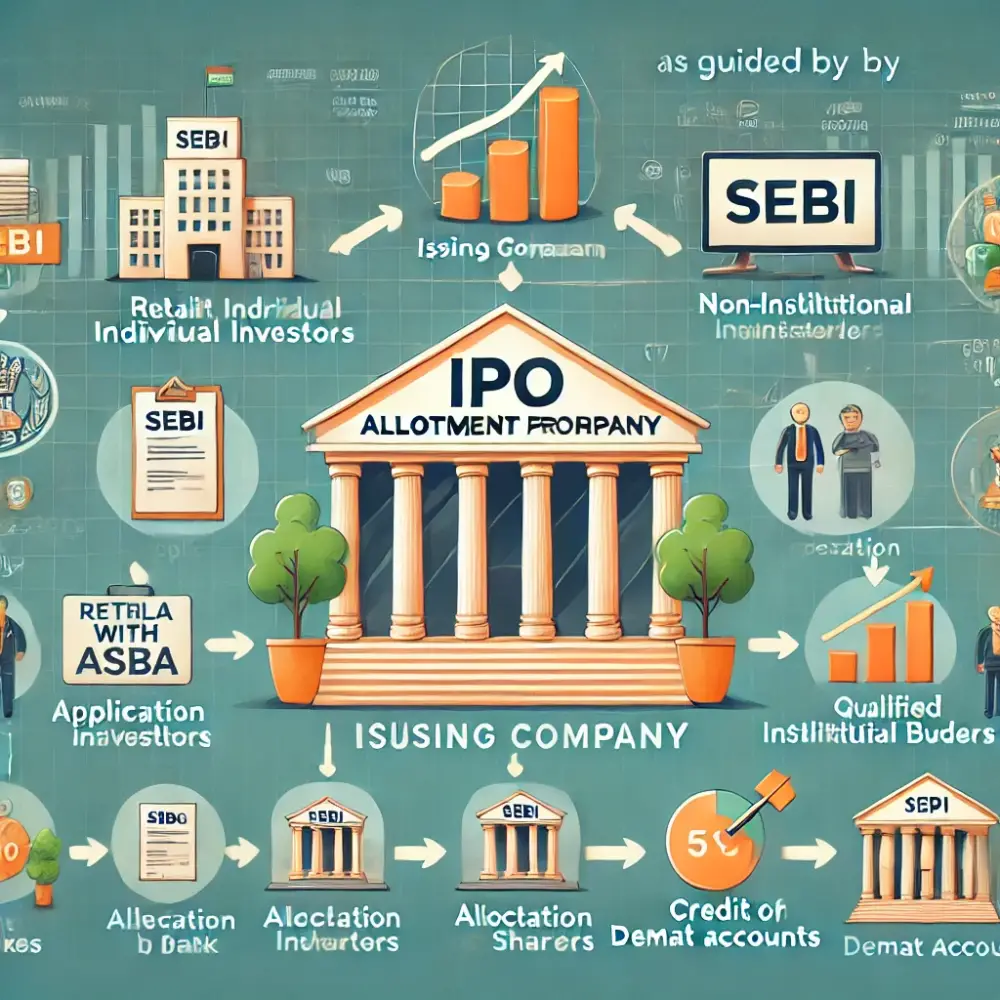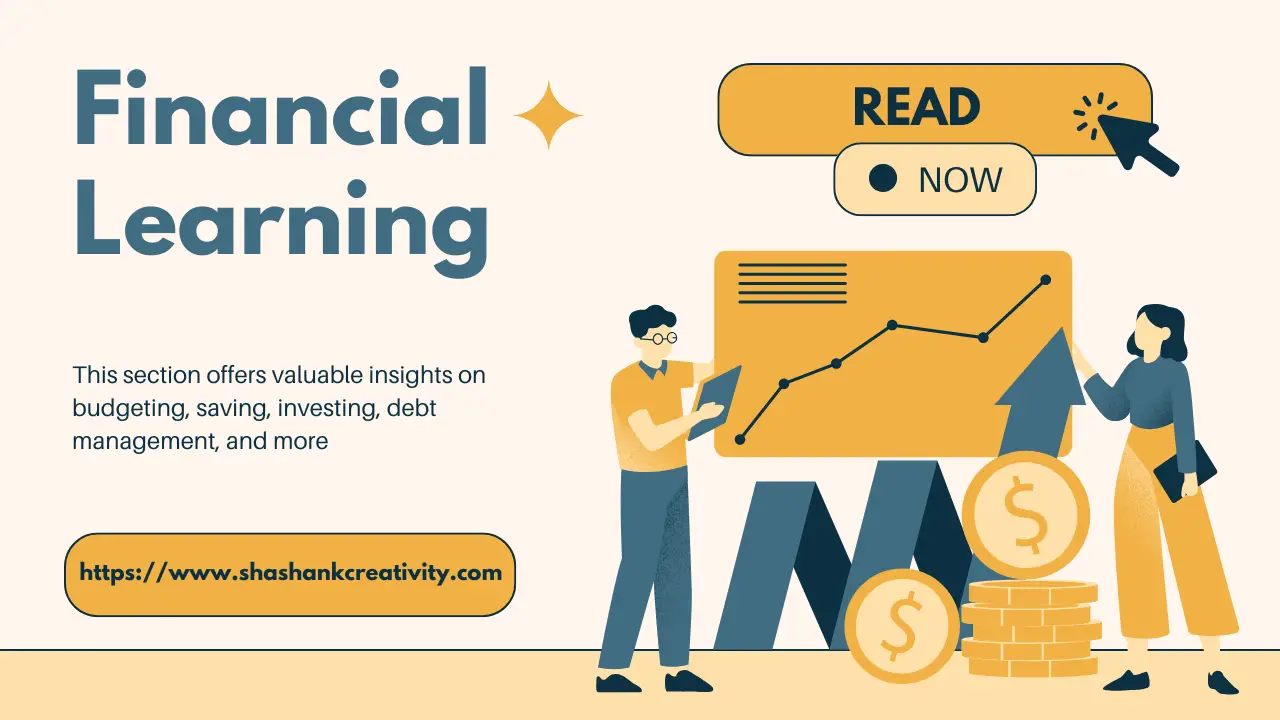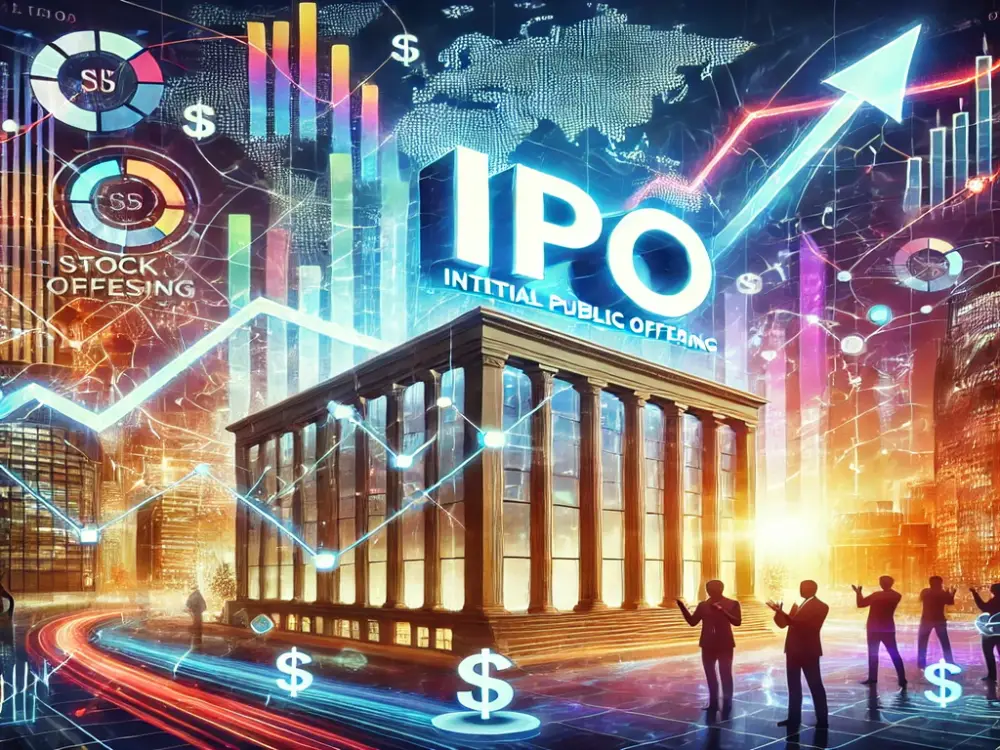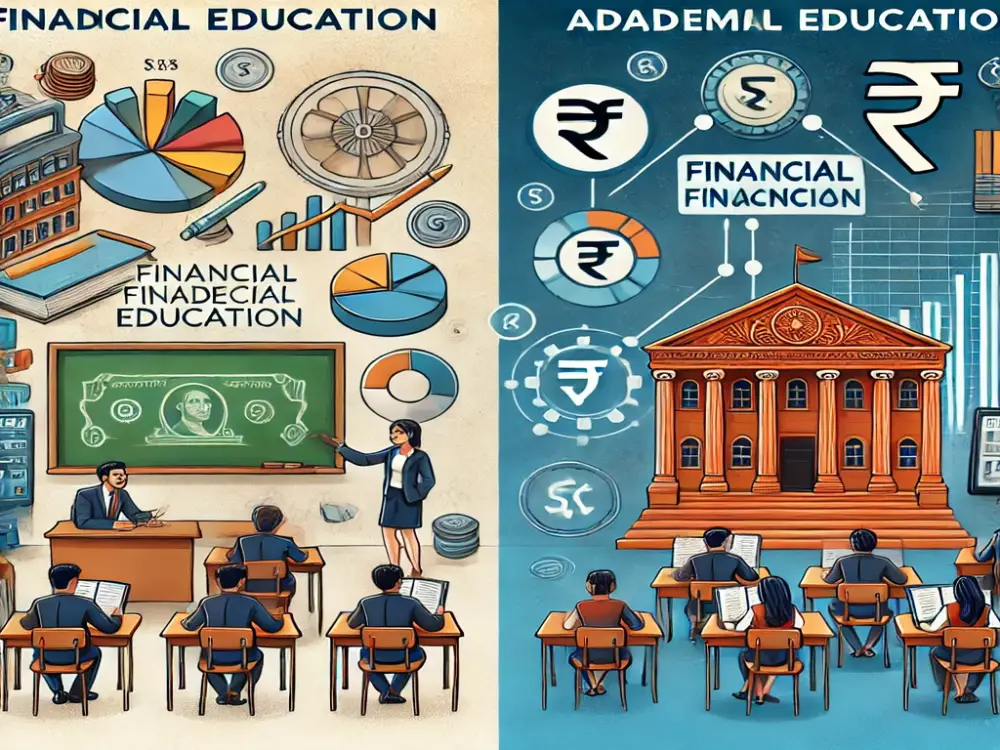How to use ChatGPT in PHP

How to use ChatGPT in PHP
In today's modern world, communication is the key to connect people and businesses worldwide. With the advancement of Artificial Intelligence (AI), it is now possible to engage in seamless conversations with almost anyone across the globe. One of the latest AI-powered chatbots is the ChatGPT. Developed by OpenAI, the ChatGPT model can generate human-like responses to text inputs, providing a remarkable tool to establish versatile communication systems. Integrating ChatGPT into your applications can offer you a unique opportunity to engage with customers and stakeholders on the platform of their choice.
If you're eager to create engaging chat-based applications that utilize ChatGPT, PHP and HTML are the best languages to choose from. In this article, we'll explore how you can use these languages to develop a visual ChatGPT interface, making it more natural and human-like to interact with. Here's a look at the basic structure of how to do it.
Getting Started with ChatGPT
Before diving into PHP and HTML for creating a visual ChatGPT interface, you first need to set up your ChatGPT API account. Here are some steps to follow:
1. Sign up for a developer account with the OpenAI API, register your account to receive access to the API keys that are required to access ChatGPT.
2. Next, choose the language you prefer to code in for integrating ChatGPT. In this tutorial, we will be using PHP and HTML.
3. Create a reference to the ChatGPT API in your PHP or HTML code.
4. Finally, use the API keys provided by OpenAI to authenticate your requests.
Using HTML and PHP to Create ChatGPT
Now that you have your ChatGPT API set up and your preferred programming language chosen, it's time to bring the two together to create a visual ChatGPT interface.
HTML provides the platform to create the visual part of the ChatGPT. Here's what you need to do:
1. Create an HTML form that generates user input, directing it to ChatGPT.
2. Connect your HTML form to your PHP file, so that the ChatGPT API can be accessed within that file.
Now let's create a PHP file to integrate it with your API. With PHP, you can establish a connection with the ChatGPT API, get response from the chatbot, and pass feedback to the user. Here's what you need to do:
<?php
$apiKey = YOUR-API-KEY;
$url = 'https://api.openai.com/v1/chat/completions';
$headers = array(
"Authorization: Bearer {$apiKey}",
"OpenAI-Organization: YOUR-Organization-ID",
"Content-Type: application/json"
);
// Define messages
$messages = array();
$messages[] = array("role" => "user", "content" => "Hello future overlord!");
// Define data
$data = array();
$data["model"] = "gpt-3.5-turbo";
$data["messages"] = $messages;
$data["max_tokens"] = 50;
// init curl
$curl = curl_init($url);
curl_setopt($curl, CURLOPT_POST, 1);
curl_setopt($curl, CURLOPT_POSTFIELDS, json_encode($data));
curl_setopt($curl, CURLOPT_HTTPHEADER, $headers);
curl_setopt($curl, CURLOPT_RETURNTRANSFER, 1);
$result = curl_exec($curl);
if (curl_errno($curl)) {
echo 'Error:' . curl_error($curl);
} else {
echo $result;
}
curl_close($curl);
?>
1. Establish a connection to the ChatGPT API by matching the chatbot to the API key you acquired during registration.
2. Process the user input and use the ChatGPT API to generate a response.
3. Finally, display the response in the HTML interface as human-like conversation speech bubbles.
Conclusion
ChatGPT is an exceptional addition to the world of AI-driven chatbots, enabling businesses to enhance the way they communicate with stakeholders. Integrating ChatGPT with PHP and HTML to create a visual interface allows a more organic and natural interaction with the chatbot. With this tutorial, you can now create this type of interface to spice up your applications using your frontend skills, making your communication more powerful and interactive. Embrace AI in your applications through ChatGPT and explore limitless possibilities.